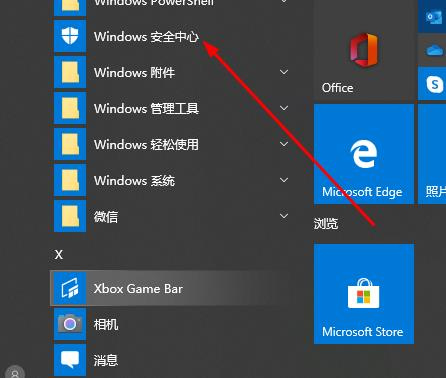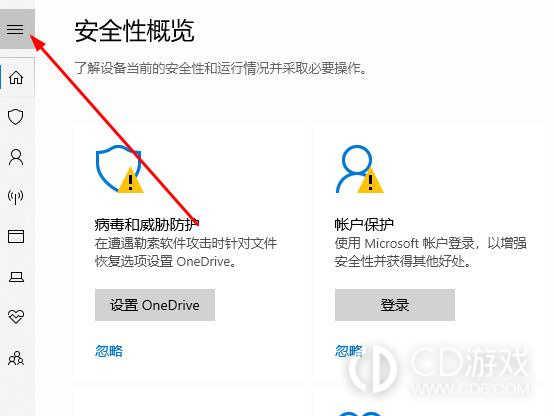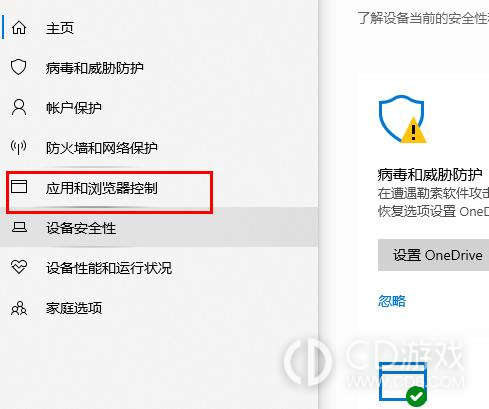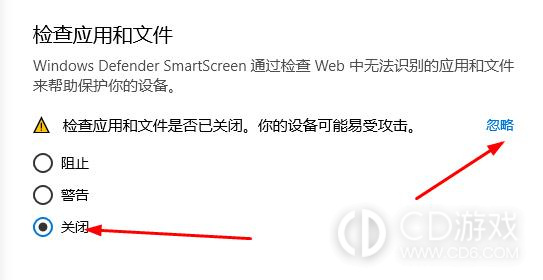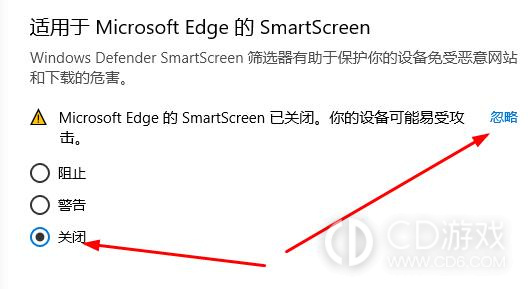windows defender smartcreen如何关闭
时间:2024-01-30 13:35
作者:魏虎娃
windows defender smartcreen如何关闭?这个弹窗是很多win10电脑用户经常遇到的,影响使用体验,但是不知道如何关闭它,下面就为大家带来windows defender smartcreen的关闭方法,有需要的用户可以来看看。
windows defender smartcreen如何关闭
1、点击“设置”选择“Windows安全中心”
2、点击左上角的“菜单栏”
3、点击“应用和浏览控制”
4、选择“检查应用和文件”点击“关闭”弹出的提示点击忽略
5、选择“适用于Microsoft Edge的SmartScreen”选项点击“关闭”
6、选择“适用于Microsoft Store 应用的SmartScreen”选项点击“关闭”即可
这就是windows defender smartcreen的关闭方法了,按照以上操作流程可以关闭该弹窗,如果你在使用电脑室还遇到一些莫名其妙的弹窗,和其他影响电脑使用的情况,都可以来本站查看教程。
最新教程
-
2024-05-17 魏虎娃
-
2024-04-17 魏虎娃
-
2024-04-11 魏虎娃
-
2024-03-11 魏虎娃
-
2024-02-28 魏虎娃
-
2024-02-18 魏虎娃
热门教程
-
 电脑远程桌面连接计算机和用户名怎么填写
电脑远程桌面连接计算机和用户名怎么填写
2024-02-18
-
 文件过大不能复制到u盘有什么办法
文件过大不能复制到u盘有什么办法
2024-02-11
-
 windows defender smartcreen如何关闭
windows defender smartcreen如何关闭
2024-01-30
-
 电脑显示器2k分辨率是多少乘多少
电脑显示器2k分辨率是多少乘多少
2023-10-29